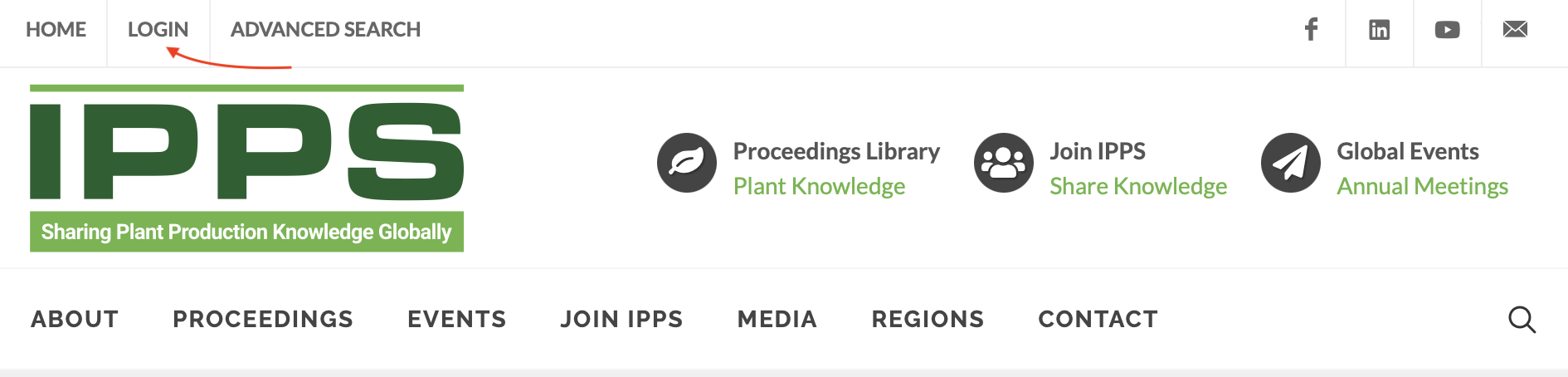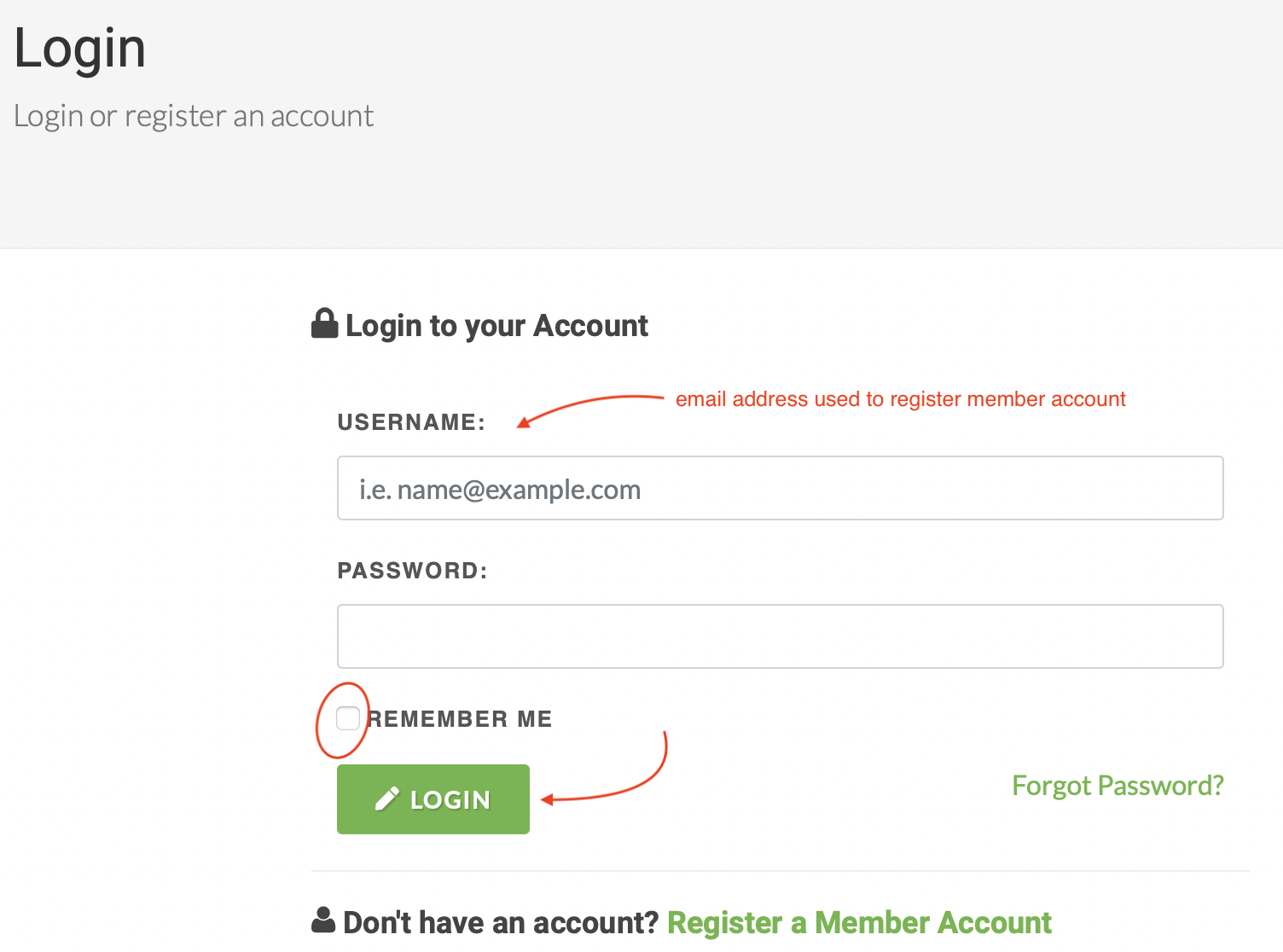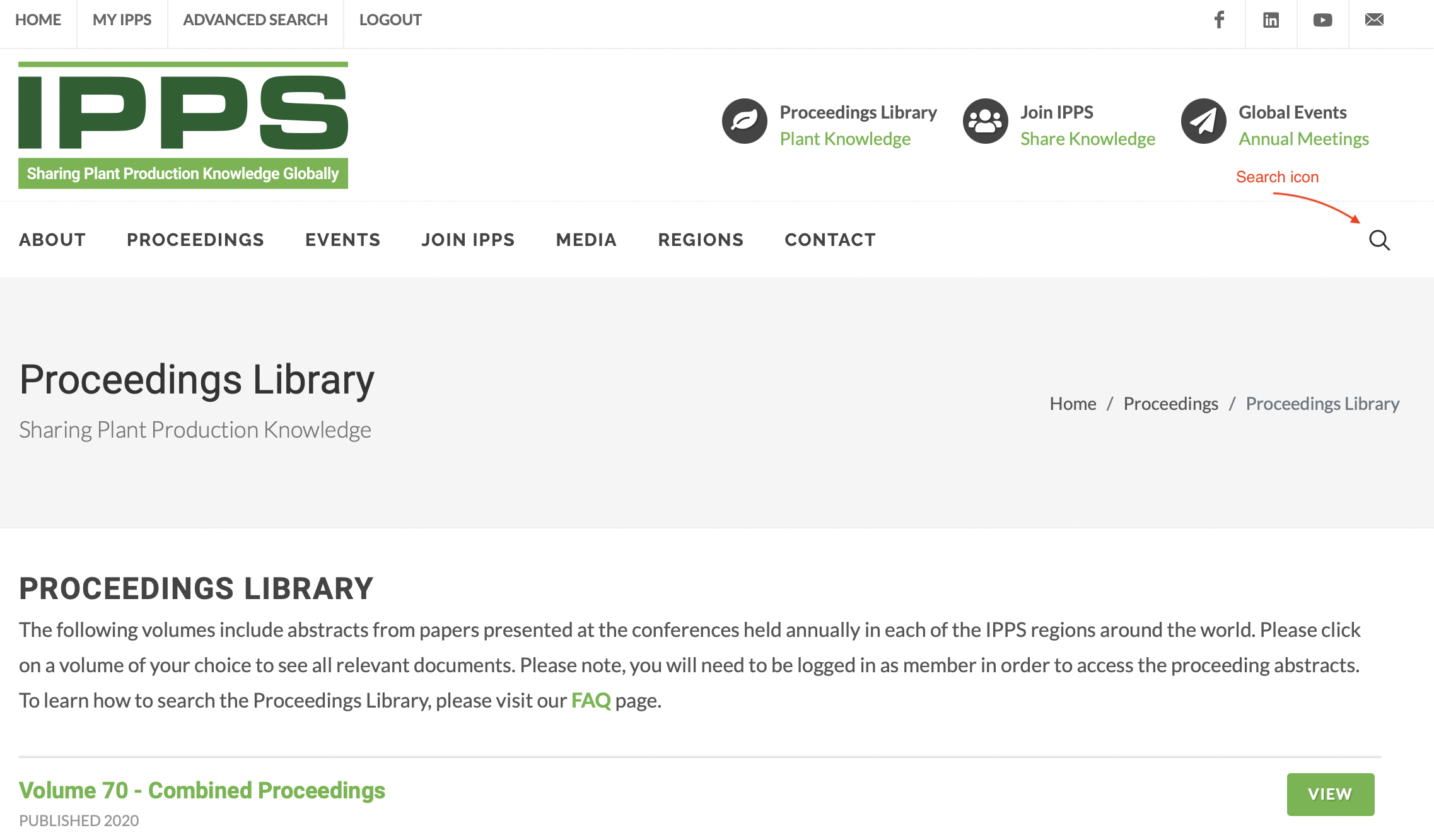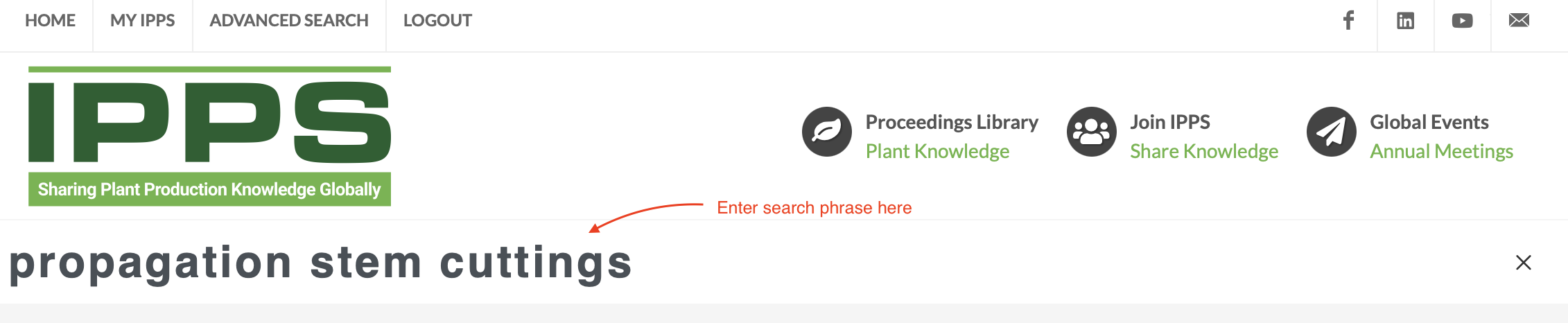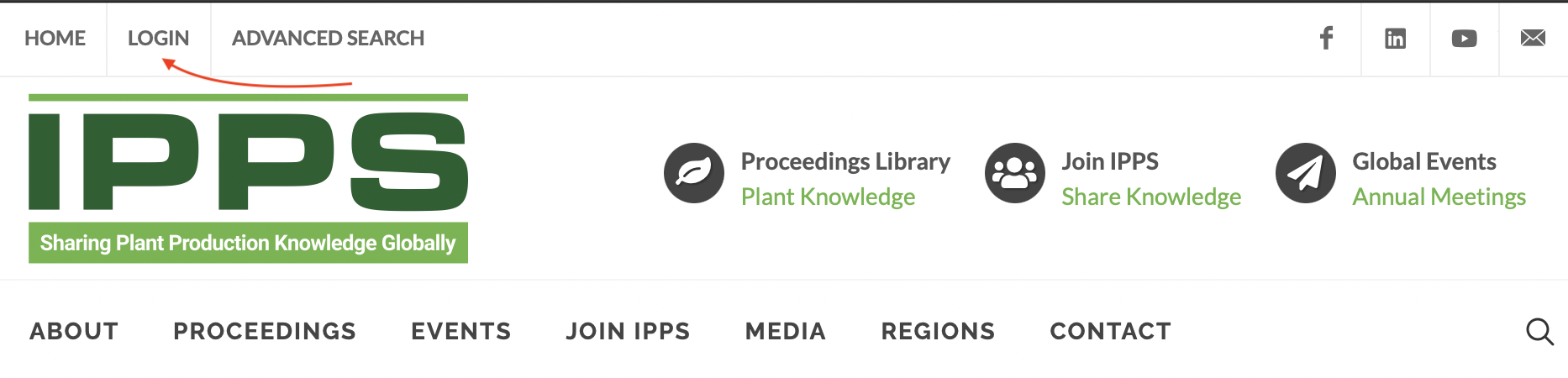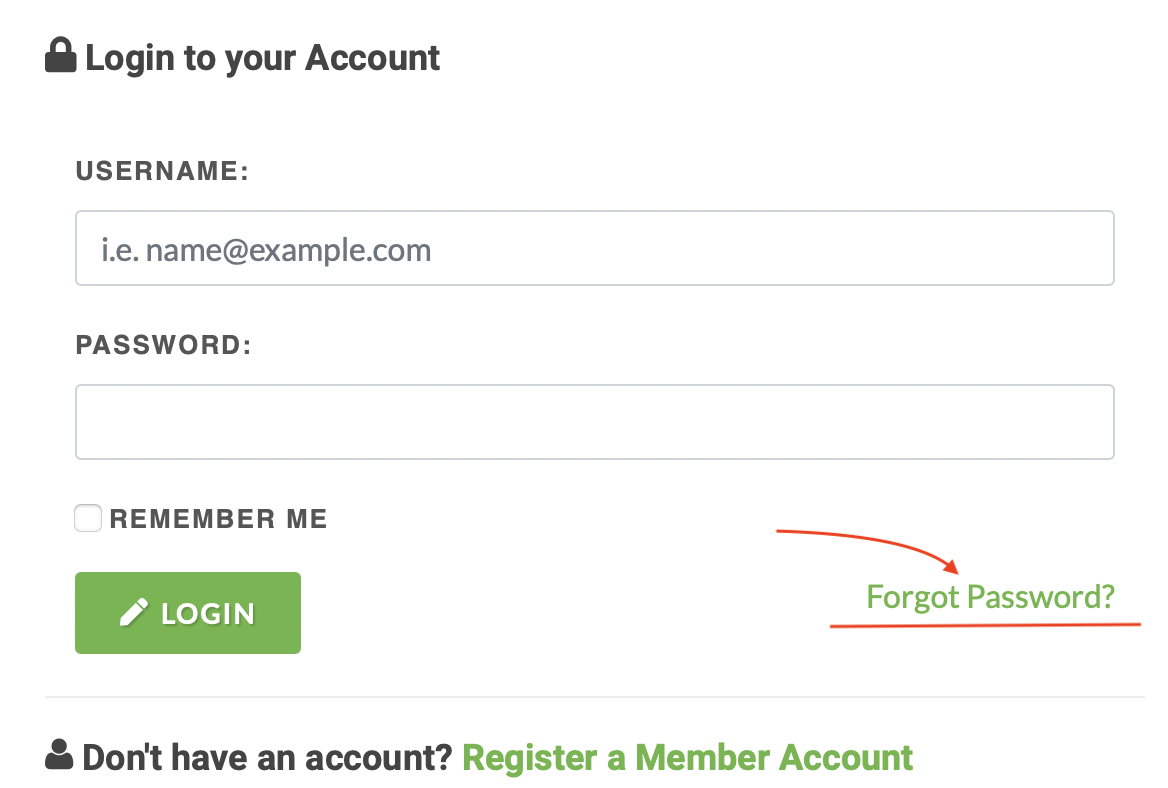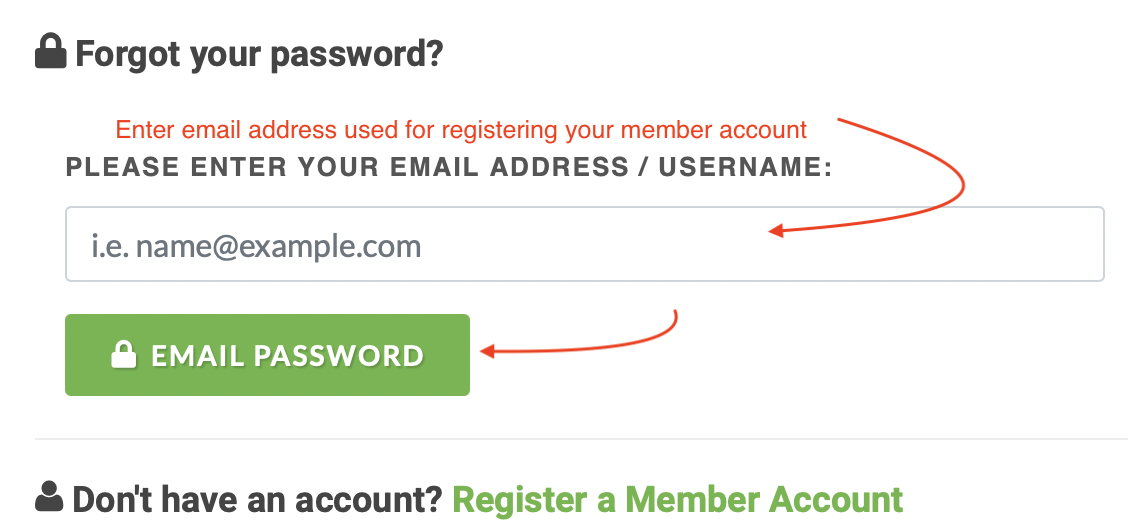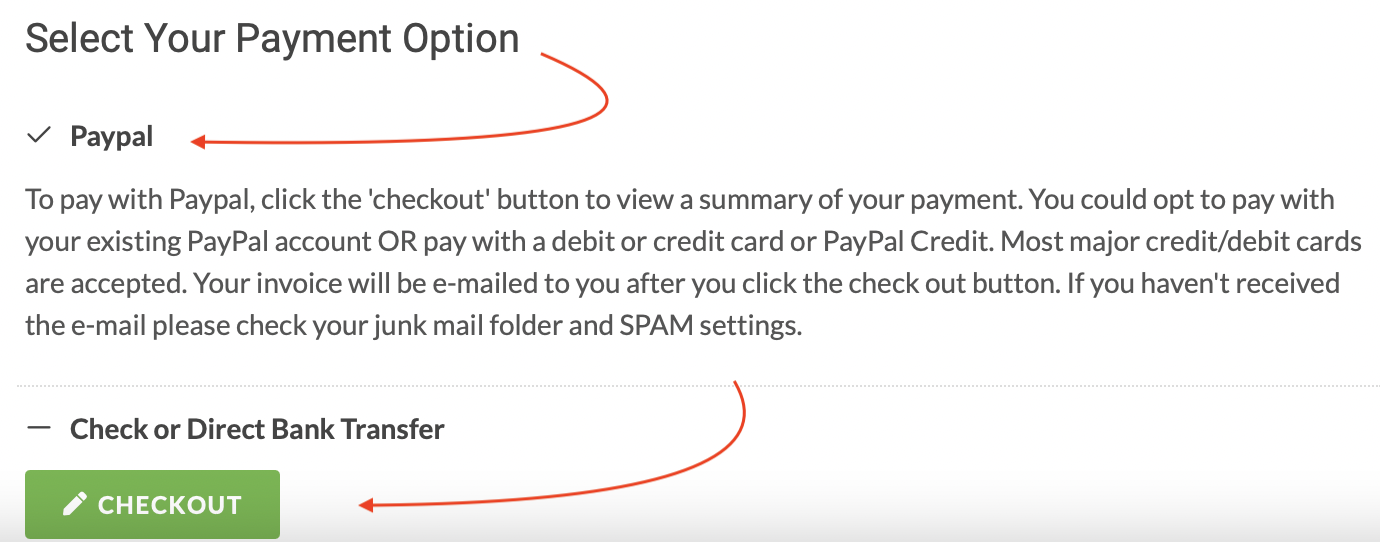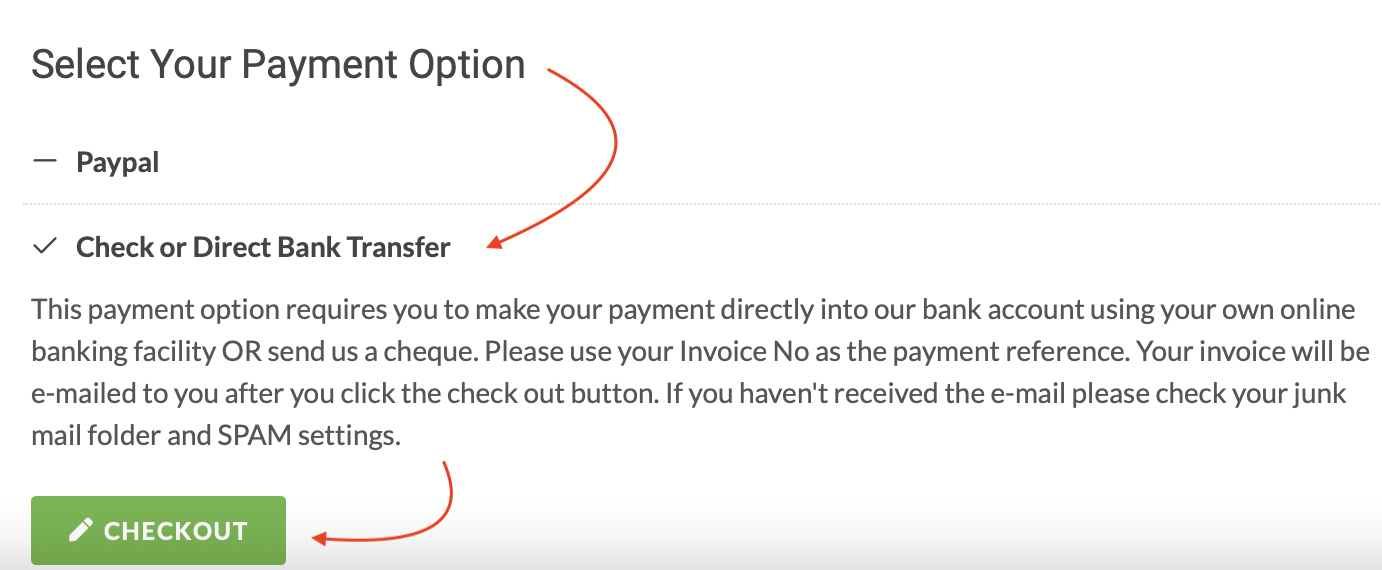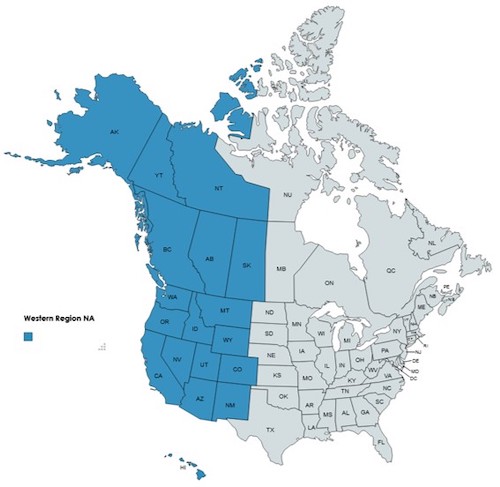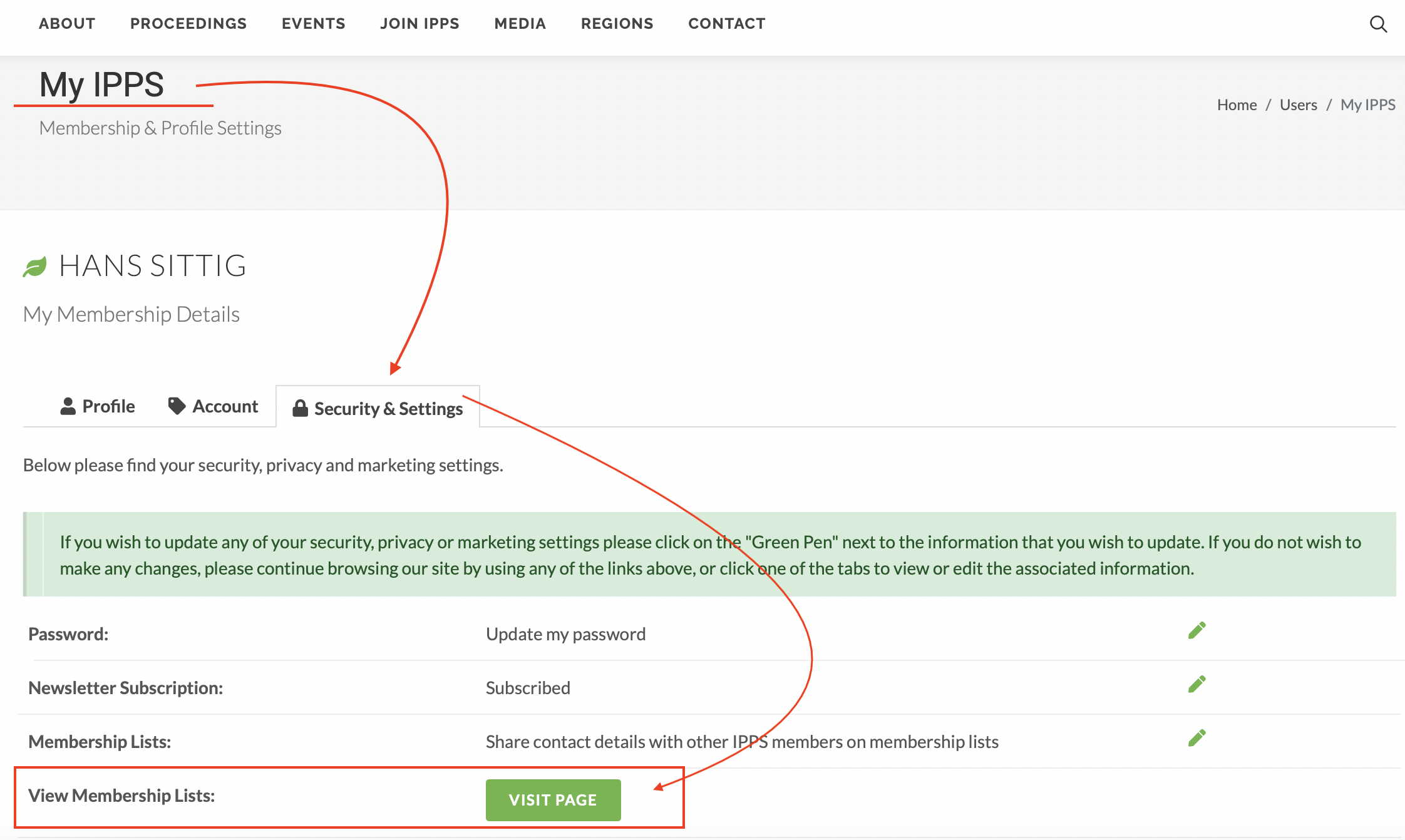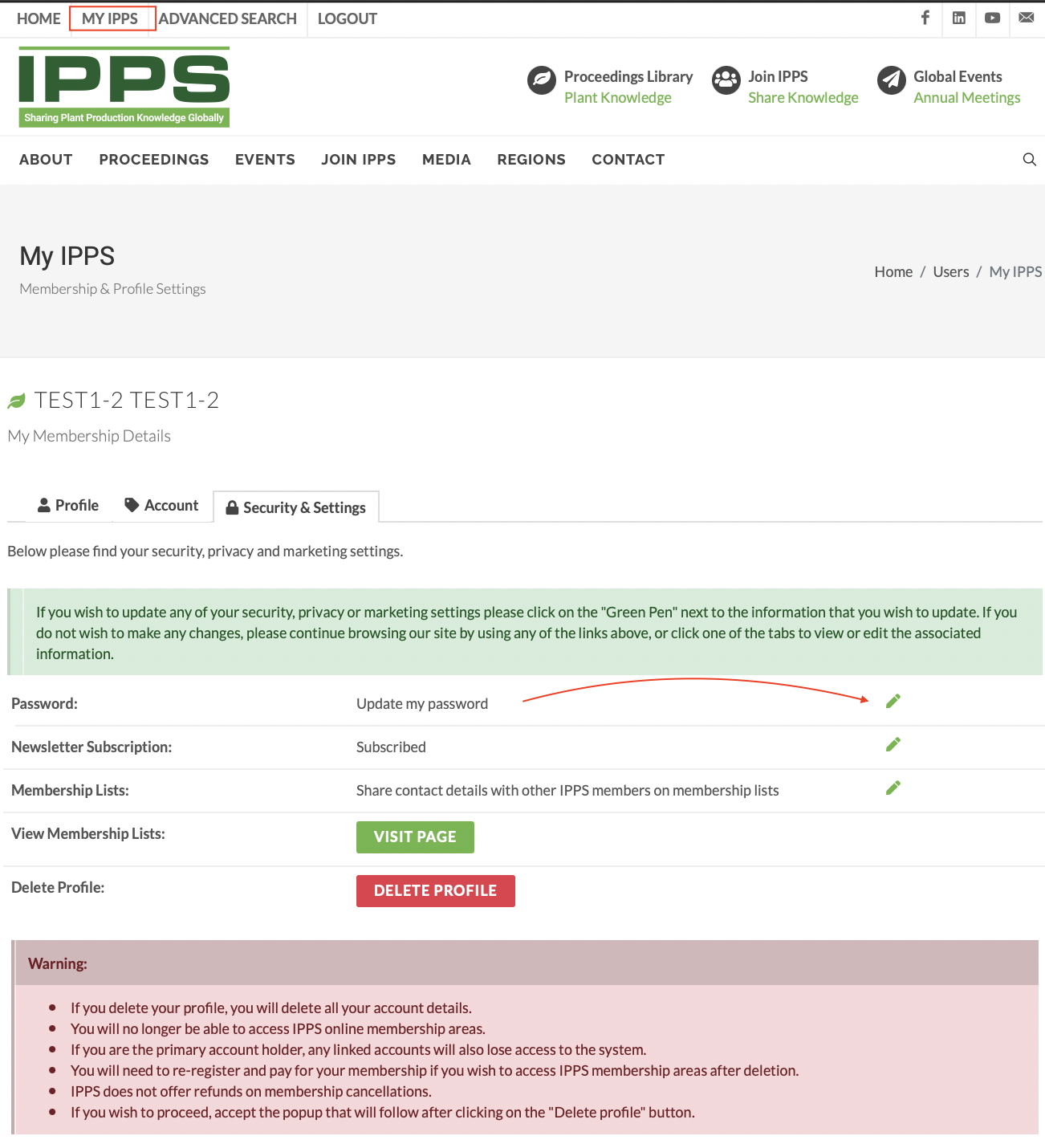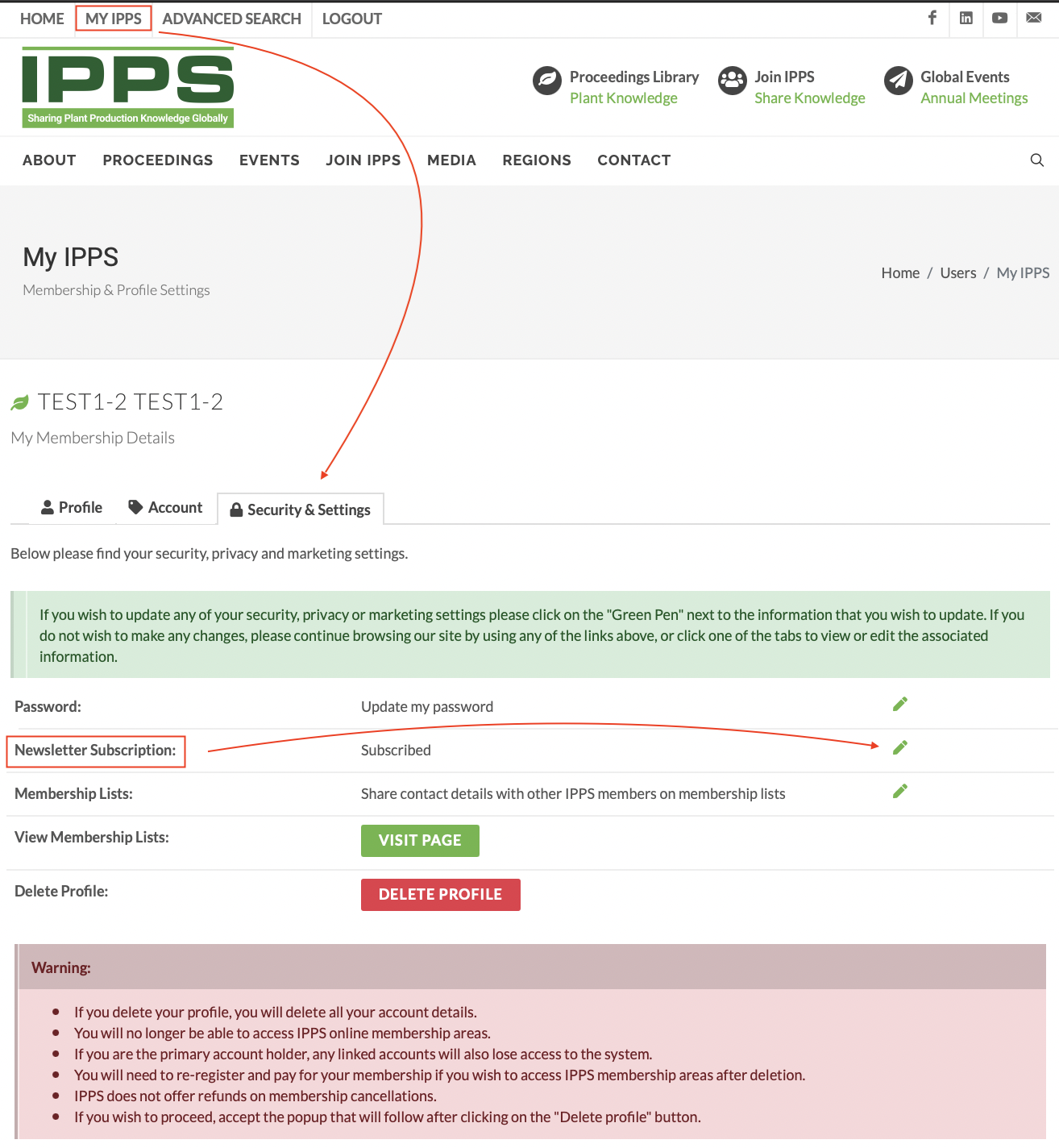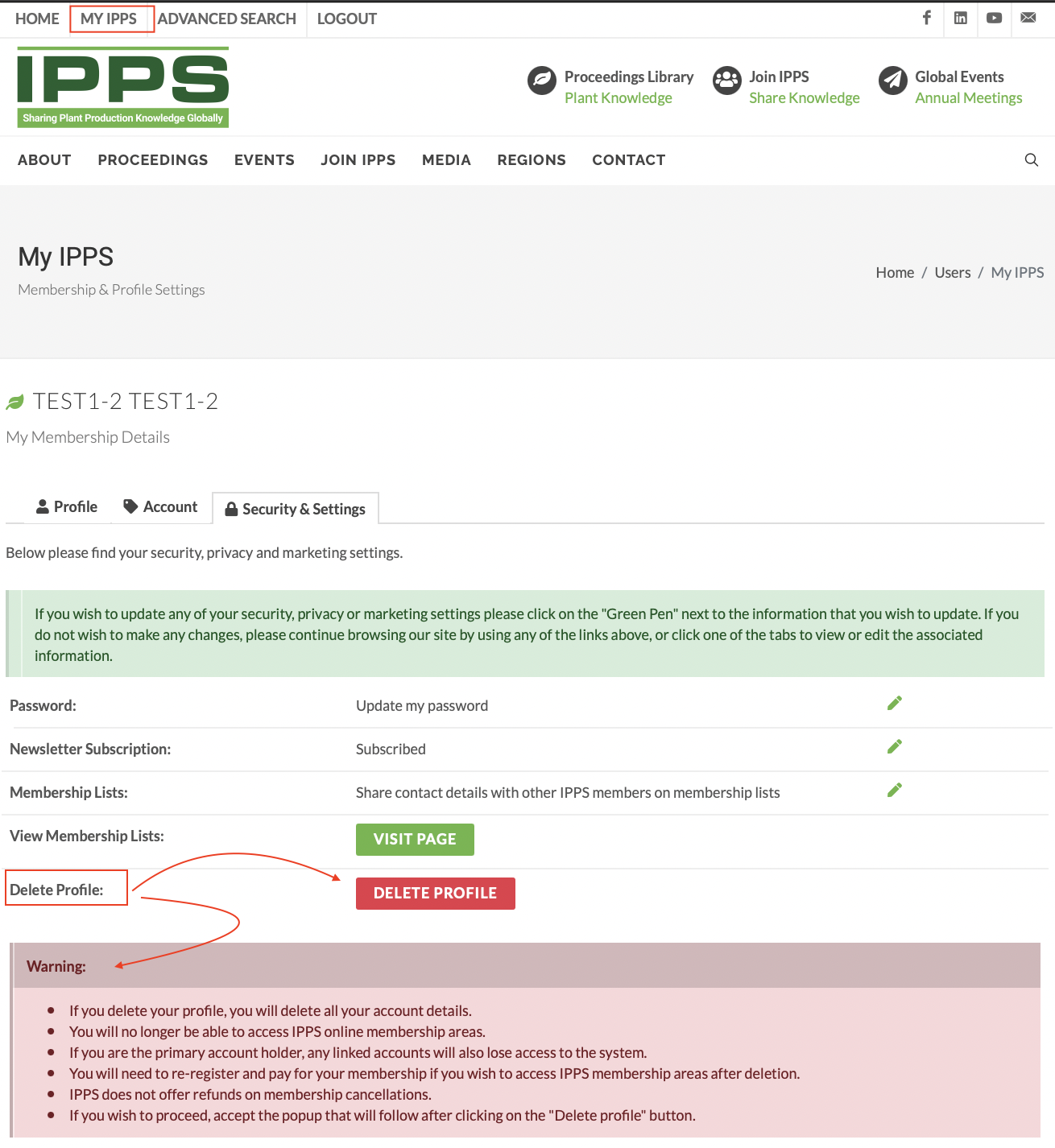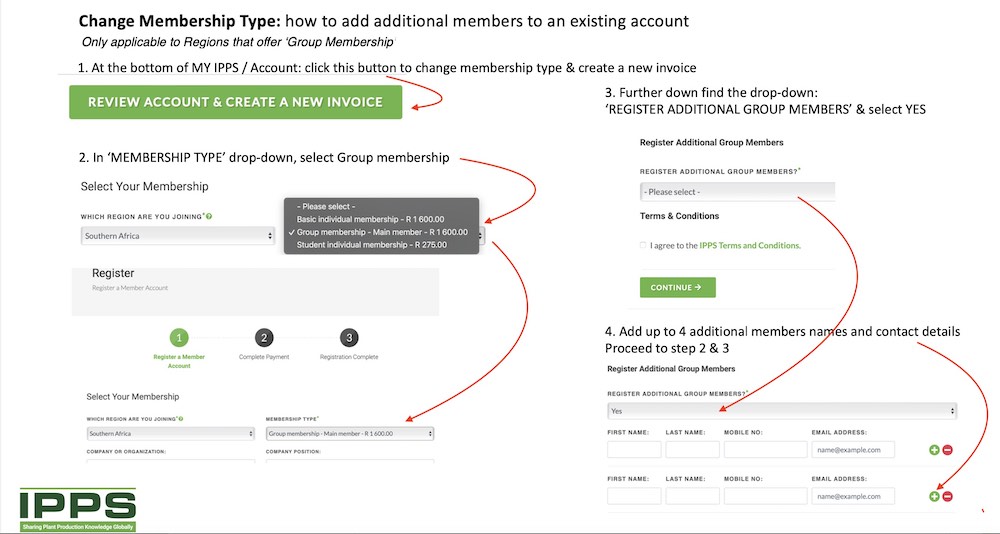If you are a registered IPPS member, please follow these instructions to login as an IPPS member:
- At the top left hand side of your screen, click on the LOGIN button.
- In the first field, enter your username (the email address you used to register your member account)
- In the second field, enter your password.
- You can tick the "Remember me" tickbox so that you will be automatically logged in the next time you visit the IPPS website.
- Now simply click on the green LOGIN button below the tick box.
-
The IPPS website is run by a general search field that searches all keyword related content throughout the website. If you search for "Roses" for instance, Proceedings with the term "Roses" will be displayed in the search results.
Below are the instructions and an example on how to search the proceedings library.
- On the screenshot below, you will see a typical page on the IPPS website. In this case, the user is already logged in and on the Proceedings Library page.
- Click on the little grey search icon at the top right hand side of the page (seen in the red below below).
- A light grey bar will appear and ask you to include your search keywords. Place your mouse in the grey area and type in your search keywords. In the example below, the user is searching for "Propagation Stem Cuttings".
- To initiate the search function, press ENTER on your keyboard.
- The website will now display a page with all items matching your search results. See the example screenshot below. From here you can click on any of the links provided to read more.
- Remember, in order to view "Member's Only" items such as the Proceedings Library, you must be logged in and your membership status must be paid up / active.
If you are a registered IPPS member and have forgotten your password, please follow these easy steps to recover the password.
- At the top left hand side of your screen, click on the LOGIN button.
- Next to the LOGIN button, you will see text that says "Forgot Password." Please click the text.
- See the first screenshot below.
- You will now be taken to a page that will request that you supply the email address that you registered with. Include your registered email address.
- Click on the EMAIL PASSWORD button.
- The website will now email you your password.
IPPS Membership is organized and administered on a Regional level. Each Region is a defined geographical area.
The current Regions are:
Australia, China, Europe, Eastern Region of North America & Canada, Southern Region of North America, Western Region of North America & Canada, Japan, New Zealand and Southern Africa.
Anyone not residing in any of the current geographical regions may apply for an International membership, administered by the IPPS International Office.
Which states that belong to the geographical areas of the three North American Regions?
Eastern Region:
Nunavet (ca), Manitoba (ca), Ontario (ca), Quebec (ca), Newfoundland and Labrador (ca), Prince Edward Island (ca), Nova Scotia (ca), New Brunswick (ca), Maine, New Hampshire, Vermont, Massachusetts, Rhode Island, Connecticut, New York, Pennsylvania, New Jersey, Delaware, Maryland, District of Columbia, Ohio, Indiana, Kentucky, Michigan, Illinois, Wisconsin, Missouri, Iowa, Minnesota, North Dakota, South Dakota, Nebraska, Kansas
Southern Region:
Southern Region - Texas, Oklahoma, Arkansas, Louisiana, Mississippi, Alabama, Georgia, Florida, Tennessee, South Carolina, North Carolina, Virginia, West Virginia
Western Region:
Alaska, Yukon (ca), Northwest Territories (ca), British Columbia (ca), Alberta (ca), Saskatchewan (ca), Washington, Oregon, Idaho, Montana, Wyoming, California, Nevada, Utah, Arizona, Colorado, New Mexico, Hawaii
Which countries belong to the Southern Africa Region?
Angola, Botswana, Comoros, Democratic Republic of Congo, Eswatini, Lesotho, Madagascar, Malawi, Mauritius, Mozambique, Namibia, Seychelles, South Africa, Tanzania, Zambia and Zimbabwe
If you encounter an issue with the IPPS.org website, please fill out the information in the link below in order for us to be able to replicate and/or fix the issue. The more information you can provide us, the quicker we can repair the issue! https://bit.ly/IPPSWebIssue